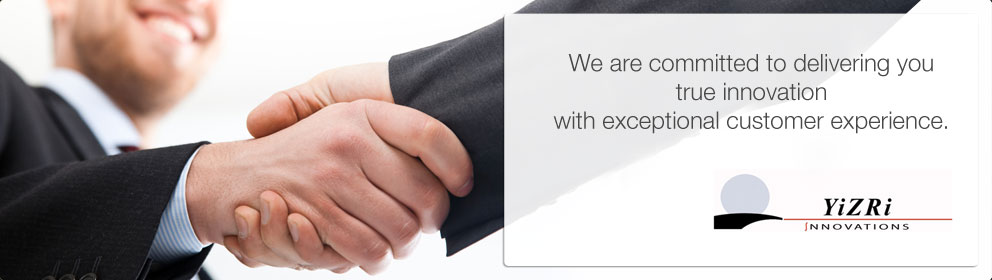Q1. How do I invoke Google search from within Wikipedia?
A1. When prompted to speak, say: “Search via Google!” (saying just “Google” will take you to the Google entry in Wikipedia)
Q2. How do I skip one or more paragraphs?
A2. Interrupt speech, (or just) wait for the speech recognizer prompt: Then say a number between 1 and 10 (e.g. “three” will skip 3 paragraphs).
Q3. I skip two paragraphs and Sadie acknowledges this by saying “I’m skipping two paragraphs”) but then nothing happens and Wiki Pal is silent. Why?
A3. You most likely instructed Sadie to skip paragraphs while in “Pause mode” (i.e. after interrupting Sadie using the search button, by shaking the phone or using the headset pause button). Just say “Continue!” (or press your headset’s pause/play button).
Q4. I use Wiki Pal™ while jogging on the treadmill and due to the pounding it keep stopping. How do disable this “shake to pause” feature?
A4. Menu > Settings > Uncheck “Shake to pause”.